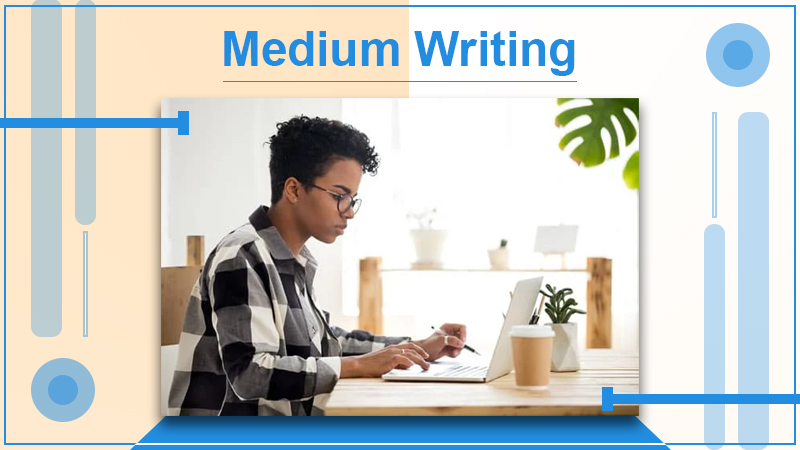In today’s times, every other person is turning into a blogger. After all, it is an excellent way to display your skills while also letting some extra cash flow. Among all this, medium writing has emerged to be a powerful way to propel your journey as a writer.
So, after doing some research work we have created a well-explained guide on medium. Can it be a right fit for you? What exactly medium is and how can writers use it in their advantage? We will cover all that within this detailed post. So, stick with us till the end!
What Is Medium?
To keep it simple, Medium is a popular blogging platform as well as publisher.
Whether you are a budding blogger or a well-established one with a significant following; medium is a perfect choice for everyone. The users highly prefer it for its clutter-free and simple interface. All you need to do is- plan your post, write on medium and then publish the content. It is as simple and quick as that!
Medium lets people share their ideas, stories and perspective with the world out there. You can pick any topic and start writing on it. You can choose from multiple niche types and go for something that best suits your needs. This is an excellent way to build your audience and gain industry knowledge.
However, there are certain limits when it comes to content guidelines set by Medium. The users cannot publish anything controversial or off the limits on their Medium account. In fact, affiliate marketing or trading of social media interactions is also not allowed. It is a perfect platform for producing well-planned long-form content. But, that does not mean you cannot publish the usual stuff.
What Makes Writing On Medium Worth It?
Google understands the mechanism of SEO to make any website rank on its search results. When a user enters certain terms or keywords in the Google search bar, it instantly displays the results. Web pages with higher ranking appear on top of the list.
Further, the users can also communicate with the audience beyond the platform. Here is an interesting factor- you can attract the relevant audience and eventually build your business. Moreover, use the account for promoting your products, videos, and other platforms. This involves capitalizing on your Medium account.
Another factor is, Medium pre-segment its readers. It means, when you write for Medium, it assesses your write-up based on certain metrics. Doing this enables Medium to filter the content. It then recommends your story to the audience based on these factors which you can easily control.
“Distribution” is one such popular factor. Medium carefully goes through your post and then figure out whether or not it meets their duration criteria. This is quite a subjective approach which is a bit hard to achieve. Further, the curators do not usually provide feedback. Once you are able to handle all this, Medium itself recommends your stories to the audience interested in your topic.
There is another factor that the users can control, which is, publication. The non-medium people can easily handle it. Publications are managed by editors, who develop topical and theme-based stories. The readers follow these publications. This means, once a medium user gets accepted by a publication for a specific niche, the readers interested in that niche would be checking out and reading your stories.
But, the wonderful thing about these two factors is; you can easily implement calls-to-action and customize them as per your target audience. It further helps in directing the traffic towards your blogs, business or course.
The Frequency Of Writing On Medium: How Much Is Too Much?
When it comes to drafting the content for your blog post, it is appropriate to write a little every day. Spend enough time on ideating and keep working on them constantly. There is no need to dedicate all your time to blogging. The idea is to take out a few minutes from your day and plan your content. Whether you are writing for medium or any other platform, this strategy works everywhere.
When it comes to publishing content, things may become a little different. All you have to do is go ahead and make a finished blog post live. Now, publishing the content depends on your purpose of blogging. Some people use Medium as their bread and butter. For them, publishing high-quality content is essential to meet their daily needs. Such users cannot limit their posts to once or twice monthly.
Medium comes with a special backlog feature. This means you can save your future work in the backlog and post them later. But, even if you choose to go with this approach you need to upload posts in the backlog timely. How would you do that? Slowly build up your content bank by writing around five to seven content per week. Follow this approach for a certain period and then your content calendar would be ready!
How To Use Medium?: A Thorough Guide
-
Sign-Up In Your Medium Account
On the internet, the audience can easily look into the Medium content. This does not require a Medium account. However, if you are a user who desires to publish the content and interact with the audience then you must log in to Medium.
One of the most important reasons users prefer Medium in writing is, it allows you to quickly set up an account.
Further, you can move to the page’s center and click on the “get started” tab. At the top of the page, there are links for sign up and sign in. It then takes you to three different options; Google, Facebook, and e-mail.
Within the “settings” menu, you get the option to update your profile URL or username. Moreover, you get to control the email notifications in your Medium account. Do not forget to add a bio worth 160 characters and a profile picture.
-
Manage Publications, Tags, and Followings
If you wish to succeed in the blogging game then knowing how to write for Medium is not enough. You must develop the technical understanding which would make using this platform a lot easier and more efficient for you. The type of content that appears in the feed depends on a lot of factors. This includes the tags, organizations or people that you follow. Moreover, when you look up content on the platform, it also affects the results.
Usually, the creator of a publication can add writers, edit the stories and publish them. They can also perform metrics reviews for all the stories that are a part of the publication. What’s more? The creator of publication can further appoint new editors
Talking about the tags, they work exactly as hashtags do on social media platforms. While publishing a story, you get the option to mention up to three tags that would appear at the bottom of the story. Once a reader clicks on a tag, it will bring them to similar stories with the same tag. It would further suggest other tags that may interest you. Tags are highly efficient in offering a customized experience to the readers. This is a significant reason why users prefer Medium in writing or blogging.
Interacting With Medium Content
When it comes to Medium, you do not leave a “like” on the content you enjoyed. Instead, it comes with the option to “recommend” a piece of content to the interested users. This is a way to share acknowledgement and appreciation for the write-up.
A user can recommend a story to others in two different ways; either from the bottom or from the navigation bar. When someone recommends a story, the writer is notified instantly via email. If the recommendations are high in number, there are better chances of sharing the story across Medium’s network. When a user bookmarks a story, it will directly go to the “Lists” page. The users can access this list from the homepage.
-
Highlighting Particular Terms
If you truly want to understand how to write for medium and actually make it successful, you need to get into the technicalities. While sharing, bookmarking and recommending the stories is quite helpful, there is another way to improve the experience. Just select a specific section of words and highlight them. Once you do that a pop-up menu will display on the screen.
Now, you get four options to choose from:
- Response
- Highlight
- Private Note
- Text Shot
Pick the necessary option and act.
-
Writing The Responses
Medium has a dedicated response section that may seem like a story itself. Not only does a writer revert to the responses, they actually act get published on the profile page itself. It further helps your stories get circulated among the network and gets you known among the audience. How?
This is an exciting way to boost engagement without having to draft a full-fledged story. The little efforts go a long way.
Writing And Publishing Content On Medium
-
Formatting The Text In The Posts
Medium comes with an in-built editor where you write the draft. Simply click on the profile icon located at the top-right end of the page and pick the option to “write a story”.
While writing in the editor on Medium, you get to enjoy a highly intuitive experience. It is powered with several exciting basic formatting options such as Italics, Bold, hyper-linking, and a lot more. Further, create a structure and designate the headings as H1, H2, etc.
Medium has a special drop caps function. It allows you to stylize the letters and make them look distinctive from the rest of the text.
There is also a separator that lets you divide the sections.
-
Adding The Visual Effect With Media And Images
One of the most effective ways to enhance the quality of your Medium story and make it effective is by adding a visual touch. You can do it by copy-pasting the URLs into the editor. The editor lets the users identify the media format and then proceed with rendering.
Another way is to open the menu for inserting the separator and uploading the images from your system. You can also follow this process to insert a URL into a video, or embed a code, etc.
Further, you get two image size options proceeding to display it. In Medium, the best formatting option gets selected automatically. It ensures the image fits the dimensions well.
-
Sharing The Draft And Publishing Your Post
Once your story completes, it is time to publish it publically. Medium has “share” and “publish” features at the topmost end of the navigation bar.
So, what happens when you take these actions?
If you go for the option to “share”, a link to the draft of your story would generate. You can share this link with people. It also works for those who do not have a Medium account. The people with who you share the draft can leave their notes.
Whereas, clicking on the “publish” tab opens up the menu to choose up to three tags for the story. The tags are recommended by Medium. However, you can look up the tags and also create your own by typing in the text.
After selecting the tags for your story, go ahead and click on the “publish” tab to make it public.
-
Measuring The Results
The best way to understand whether or not you are headed in the right direction is by monitoring the performance. Medium has a dedicated “Stats” page that lets you look into the aggregate figures of reads, recommends, and views on the stories. In fact, you can also dive deep and track the progress of the responses to the stories in the past 30 days.
The graph provides you with a clear picture of the daily granularity. Furthermore, you can examine the metrics for a particular day. The best part about writing on Medium is, you get a chance to peep into the views, reads, recommends and read ratio.
How To Write On Medium? – Best Practices To Follow
Everyone wants their content to be impeccable and high quality. However, there are a few things that might differ as per the writing platform you have chosen.
So, we have come up with a list of guidelines that you must take care of while writing on medium.
- The headline has to be direct, and clear. It is the deciding factor that would make or breaker the decision of the readers to check out your content further. Therefore, make sure that it is descriptive and of good quality. A subtitle would also make your story more interesting.
- Always ensure keeping everything original throughout the story. Whether it is about introducing the ideas, insights, or perspectives your goal should be maintaining originality and uniqueness. Never take the road of plagiarism. It will put you at a high risk of getting your work dismissed. Taking inspiration is acceptable, just do not copy everything.
- After writing the first draft, look for the mistakes and correct them. It is common to make some spelling errors or mess up the formatting style. Just focus and proofread everything well. Then, make the necessary changes in the content.
- It could be annoying for the readers to constantly come across call-to-actions within a piece of content. Thus, it is better to remain on the safe side and avoid using CTAs over and over again.
- Medium is an ad-free platform. This ensures a highly simplified experience for the users and readers altogether. After all, who likes seeing constant pop-ups?
- If you are new to Medium, you must understand that it is better to refrain from shaping your stories with a sales perspective. Publishing stories solely from a sales viewpoint might ruin the experience for your readers and they might instantly lose interest.
- Say no-no to clickbait! Hence, it is highly recommended to avoid taking that route at all costs. Medium is not meant for such purposes.
- Your story on Medium would look more inviting with a visual effect. However, you do not want to end up violating another person’s copyright and fall into trouble.
- A lot of new bloggers find health-related topics a safe choice for writing. But, it is highly advisable to first do your research and make sure you are sharing the right advice. Never provide bad health advice as that may mess up someone’s life.
Final Words
As explained above, medium writing is an amazing platform for anyone with writing skills and useful information. While many users gain financial benefits, others use it to connect with people globally. In addition to that many content writing services help users to boost their medium website by providing them impeccable content. So if you are someone writing on medium, you should try these services at least once to see how helpful they can prove to you.